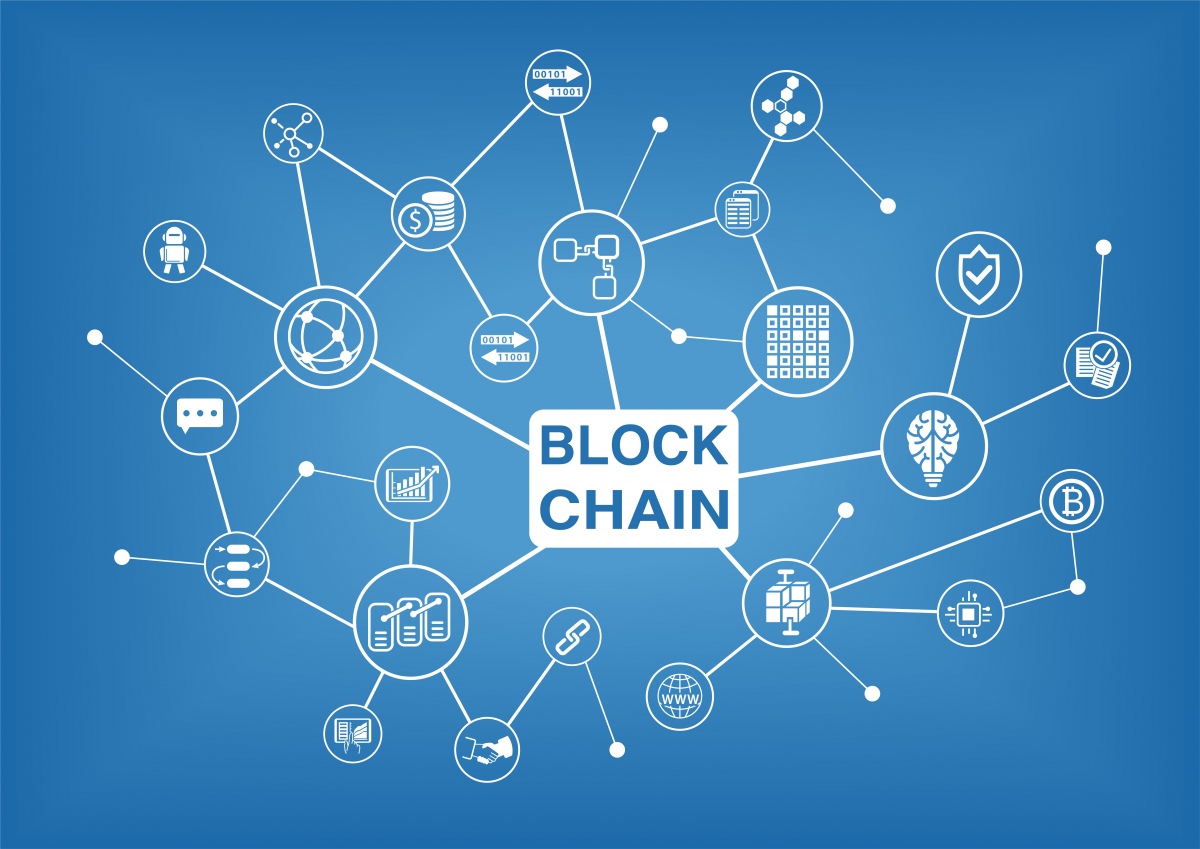HMI is an acronym that stands for Human Machine Interface. According to subnet.com, it is a “software application that presents information to an operator or user about the state of a process, and to accept and implement the operator’s control instructions.” Human interfaces with machines cover a very broad spectrum, with examples ranging from smartphone touch screens to power grid monitoring devices. Referring to the interface as an HMI is usually done in the field of manufacturing and industrial process control systems.
Evolution of Human Machine Interfaces
Humans interacting with machines is nothing new. Since the industrial revolution, controlling the operations of mechanical manufacturing processes and assembly lines has been the responsibility of a human monitor or operator. In the early days of mass manufacturing, there might be some simple alarm that sounded as the interface, alerting the operator to shut down the process. Since all components of the manufacturing process were in one location, this was a simple system to implement and was easily understandable by the operators.
As technology advanced, manufacturing facilities grew in size and scope, with various processes being performed in multiple locations that were not really monitored by a single individual. Electronic HMI interfaces were introduced that gathered the data from multiple sensors. These may have been physical panels with buttons to control certain manufacturing processes. In today’s world of complex manufacturing processes and computers instead of static display panels, HMIs can be extremely complicated and are able to display large amounts of data at once.
HMIs are often used in conjunction with supervisory control and data acquisition (SCADA) systems. The SCADA system is used to control the operation of a manufacturing plant through a connected network of computers and programmable logic circuits (PLC). The PLCs control the machines as well as sending sensory data from the machine to a central control point. It is at this control point that the Human Machine Interface comes into play. The HMI is the visible manifestation of the SCADA system’s current state, and where the human operators can interact with the system.
Types of Human Machine Interfaces
There are three basic types of HMIs, according to nelson-miller.com. These are a push button replacer, data handler, and an overseer. Pushbutton replacers streamline the display of the many on/off buttons that may be involved in a complex industrial process. Where at one time hundreds of buttons may have been on multiple panels causing a nightmare for the operator, a push button replacer will display all pertinent information in one place and allow actions to be taken if necessary.
Data handlers are the second type of HMI and are used primarily in situations where system feedback is displayed in graphical form. This may be used for production reports or collecting large amounts of data from a particular piece of equipment. The third type of HMI is the overseer. These types of HMIs are usually run on an industrial strength PC that has a number of ports available to be used for data collection. They typically control large sections of the manufacturing process or even a complete facility.
Choosing an HMI for Your Business
When you have decided that a Human Machine Interface is something that will be advantageous to your business, you need to step back and think about what type of HMI will work best for your situation.
Pushbutton replacers are used to allow workers to control multiple machines from one device. LEDs, on/off buttons, switches and any other type of mechanical device designed to perform a control function can be replicated in a push button replacer. The replacer screen will allow all of the various controls to be housed in one device, eliminating the need for operators to be stationed at each piece of equipment.
Applications that generate constant feedback and require monitoring will best be served with a data handler HMI. These often have extensive memory and storage capacity to allow logging and later analysis of the collected data. Overseers are usually incorporated into a facility’s SCADA system and can monitor and control complex processes that are spread out over a wide area.
Your HMI will itself be controlled by its underlying software. Here you can choose from proprietary software that is designed to work with specific pieces of industrial equipment. These are usually easy to set up and get running as they are designed to be used by the manufacturer’s hardware. The drawback is that this software may not be usable with equipment from other hardware vendors.
There is also third-party software that is developed to be used with hardware from multiple sources. While these may be more complicated to get up and running, they offer the user greater flexibility as to the hardware used in the future. Open source software that gives complete control to the user is also available but should be used with caution by very experienced programmers.
Finally, the physical component of the HMI must be suitable for your manufacturing environment. Considerations such as vibrations, moisture, and heat all need to be taken into account when choosing the pieces of your HMI system.
Creating Your Own Human Machine Interface System
Hopefully, the utility of an HMI is evident and you are considering implementing a system to help with your business. Developing to your specific needs may be the correct route for you to take. While there are off the shelf systems that may serve your purpose, in many instances, the best way to go is with an in-house solution.
There are numerous advantages to designing your own HMI system. For example, you can use mobile phones to serve as your pushbutton replacers rather than a vendor supplied monitoring device. You can also tailor the exact representation and collection of data for your data handlers, leading to more timely and efficient actions by your operators. You will not be tied to the features offered by an HMI vendor, nor limited in the scope that your mature system can eventually provide.